Quite a few new functions have been implemented in the latest versions of NemaStudio, Sailsoft’s NMEA 0183 and AIS simulator.
Below you find a short overview and explanation of the new functions that have been implemented in versions 1.23 and 1.24.
General Settings
A new tab has been added to the general settings panel: the AIS settings tab as shown on the right.
Opening this tab will give the opportunity for selecting the AIS radio channel. You can either select to always use channel A (as it was before) or to select to always use channel B in !AIVDM and AIVDO messages. It is also possible to alternate between both channels. Below is an output example of the alternating radio channel for a Class B target:
!AIVDM,1,1,,A,H5wS:p40000000019Cl000:0D5?0,0*62
!AIVDM,2,1,4,B,C5wS:p00e043gR7Fo4:e::jP2BWa111111111111,0*64
!AIVDM,2,2,4,B,1110050:2WP0,0*1A
!AIVDM,1,1,,A,B5wS:p00e043gR7Fo4:e::jP3P06,0*72
!AIVDM,1,1,,B,H5wS:p04U?B2222222222222220,0*18
!AIVDM,1,1,,A,H5wS:p40000000019Cl000:0D5?0,0*62
!AIVDM,2,1,5,B,C5wS:p00e043frWFo4Re::k02BWa111111111111,0*2D
!AIVDM,2,2,5,B,1110050:2WP0,0*1B
!AIVDM,1,1,,A,B5wS:p00e043frWFo4Re::k03P06,0*3A
Communications Settings
A major update concerns the option to be able to use multiple UDP addresses. To be able to set different IP and Port addresses a new tab has been created in the Communications Settings panel as can be seen below.
 It is possible to define a maximum of 16 different IP addresses, tagged as UDP0 to UDP15. Any of these can be assigned to any instrument and any target in NemaStudio.
It is possible to define a maximum of 16 different IP addresses, tagged as UDP0 to UDP15. Any of these can be assigned to any instrument and any target in NemaStudio.
As you can see in the example above you do not need to define all 16 UDP ports. Only those ports that have a valid IP address and Port number will be shown in the actual objects port selection drop down box as shown at the left.
BTW: the IP addresses in the example above are just made up for the sake of the example. In a typical environment they will be more consecutive and in line I suppose.
Play any text file and send to output port
In version 1.22 a playback function for a previously logged scenario was introduced. To be able to play back the original scenario as accurate as possible it is necessary that the log file is recorded with the original date/time and port number used in each line, as in the following example:
2014-01-27 16:01:53 AIS1 COM10: !AIVDM,1,1,,A,15vV=ew00000>PH00@Ch001b050l,0*5A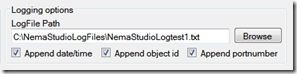
This can be achieved by checking the appropriate logging options in the General Settings before logging any scenario as shown on the right.
Next to this useful function, NemaStudio introduces in version 1.24 the option of playing any valid text file. Each line is send to the selected output port in 1-second intervals.
To use this function you have to open the file you want to play in the text editor of NemaStudio.
Clicking the appropriate toolbar button as shown in the red circle in the example at the left will give you the opportunity of choosing an output port. Immediately after you have selected the port of choice the transmission will begin. See also the screenshot in the top of this article.
Minor updates and error corrections
- The satellites field in the GPS module now reflects the actual number of satellites used in the GSA, GSV and GGA sentences
- The RMC sentence in the GPS module now accepts the “P” mode indicator
- AIS Class B target now correctly takes COG and SOG from a linked GPS
Important update
From version 1.24 NemaStudio requires the Microsoft .Net Framework version 3.5.
In order to remain downwards compatible with older versions of Windows NemaStudio has always been built on Framework version 2.0. Now since Microsoft no longer supports Windows XP it was time to upgrade to a higher version of the .Net Framework.
I do not expect any user to get problems with this. The NemaStudio installer will automatically try to download version 3.5 from the Microsoft download servers when it does not find it on your system. If you find any problems during installation pleas contact Sailsoft and we try to solve the issue.
Download links
To download and install NemaStudio version 1.24 FW version 3.5 use this link.
To download and install NemaStudio version 1.23 FW version 2.0 use this link.



Leave a comment