Introduction
NemaStudio Version 1.36 will soon be released. Currently it is beta tested by selected customers. Expected release date is by end September 2017, or earlier if possible.
Bridge Alert Management
With Version 1.36, Sailsoft introduces a Bridge Alert Management module in NemaStudio. Currently the support for Alert handling in NemaStudio is pretty basic, but the foundation allows more functionality when required.
What is BAM?
According to the IMO (International Maritime Organization) the definition is as follows: “Bridge Alert Management (BAM) – Overall concept for management, handling and harmonized presentation of all alerts on the bridge.”.
BAM implementation in NemaStudio
(See image above, click to enlarge).
When the BAM module is active, it listens and captures incoming messages of type ALC, ALF or ARC (for definition of these see IEC 61924-2). All other messages are ignored.
Received messages of the recognized type are pushed on a queue. Currently the queue size is limited to 1000 messages.
The user can pop up the message on top of the queue and respond with an ACN message with either A(Ack), O(Resp.transfer), Q(Request) or S(Silence). After responding the message is removed from the queue.
Note that it is assumed that NemaStudio is connected to a BAM supporting ECDIS.
Summary of other changes in V. 1.36
1. UDP handling moved to separate threads, no more blocking of GUI
2. Copy and restore xml files introduced, making handling of different scenarios easier
3. BAM (Bridge Alert Management) handling as new module introduced
4. FIX: VBW sentence: SternTransverse Ground Speed and WaterSpeed were interchanged. Corrected.
5. FIX: When semi-docked GPS, course in other document was overridden
6. FIX: New instruments were not added when main form contained no active instruments
Any comments, questions or suggestions?
Please send via this web form http://www.sailsoft.nl/contactus_form.html or by commenting below.
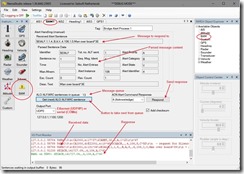
Leave a comment